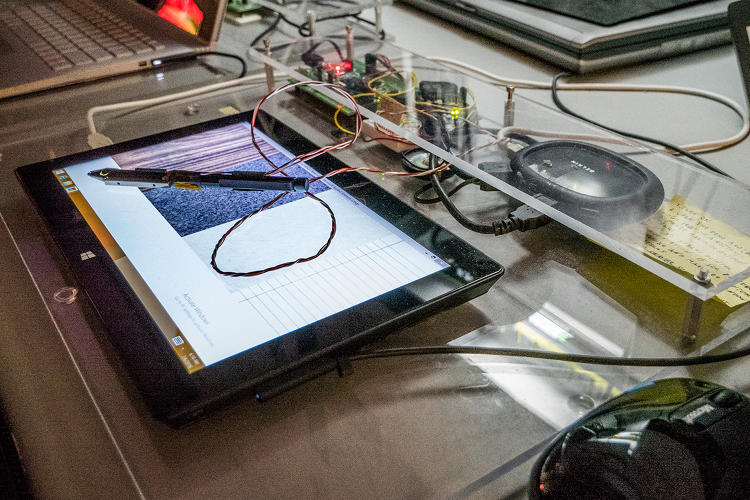https://www.fastcompany.com/3064893/the-surface-studio-story-how-microsoft-reimagined-the-desktop-pc-for-creativity
The Surface Studio Story: How Microsoft Reimagined The Desktop PC For Creativity
A 28-inch screen, a very special hinge, and a new type of input device add up to an experience conceived with artists and designers in mind.
[Photos: Brian Smale]